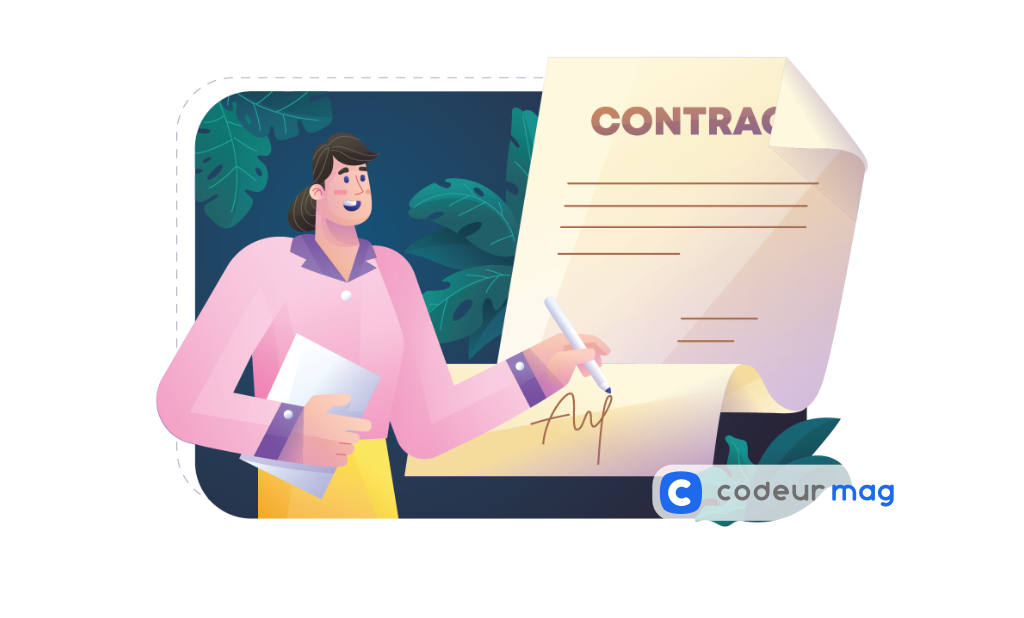How to successfully onboard a mobile application?

Onboarding refers to the phase during which a user discovers and learns how to handle a mobile application.
This stage is crucial in more than one way: indeed, a failed onboarding is often synonymous with a bad experience for the user and, ultimately, abandonment and uninstallation of the app.
We therefore propose to discover simple and effective techniques to improve the onboarding of an application and ensure a maximum user experience.
1) Highlight a single feature
Don’t risk losing your users as soon as they arrive on your app by putting them in front of a multitude of possibilities: favor a simple and understandable interface (especially on the home screen).
Focus on the app’s flagship feature, like Shazam:
Here, a new user can in no way be mistaken: just press the (well recognizable) button to recognize a music track (the primary function of Shazam).
As for the secondary features (lyrics display, etc.), they only come into play later and therefore do not disturb the onboarding.
2) Offer customization options
Mobile users like to have experiences that match their tastes and interests, so a good approach to onboarding is to offer personalized content to the user.
For example, the Quora application asks, upon registration, to choose at least 10 topics:
The user’s “news feed” will thus be immediately adapted to his preferences, improving his experience with relevant content.
3) Offer a trial without registration
There is nothing worse than a long and laborious registration to access an application… Even if this step is often essential.
A good way around this is to allow the user to try the app immediately without even registering.
This is for example what Babbel does with its prominent “Get Started” button, which gives immediate access to a first lesson in order to test the content of the app :
The registration is only imposed on the user later, once he has already got used to the app and is used to it.
4) Simplified registration
If you can’t bypass (or delay) the registration step, make sure you make it as quick and easy as possible.
Think about the quick connection via social networks (like Facebook), but still offer the possibility to connect “the old way” with an email address.
However, limit the information requested (the registration form should fit on one screen), like Molotov does:
This will reduce your chances of discouraging newcomers, who have no desire to fill out an endless form in order to use the application.
The final word
There are a multitude of approaches to onboarding These 4 examples are only basic principles to ensure that this step goes as smoothly as possible.
By simplifying your home screen as much as possible and bypassing lengthy registration forms (not to mention a dose of personalization), you’ll be able to make a positive first impression and win over your new users.